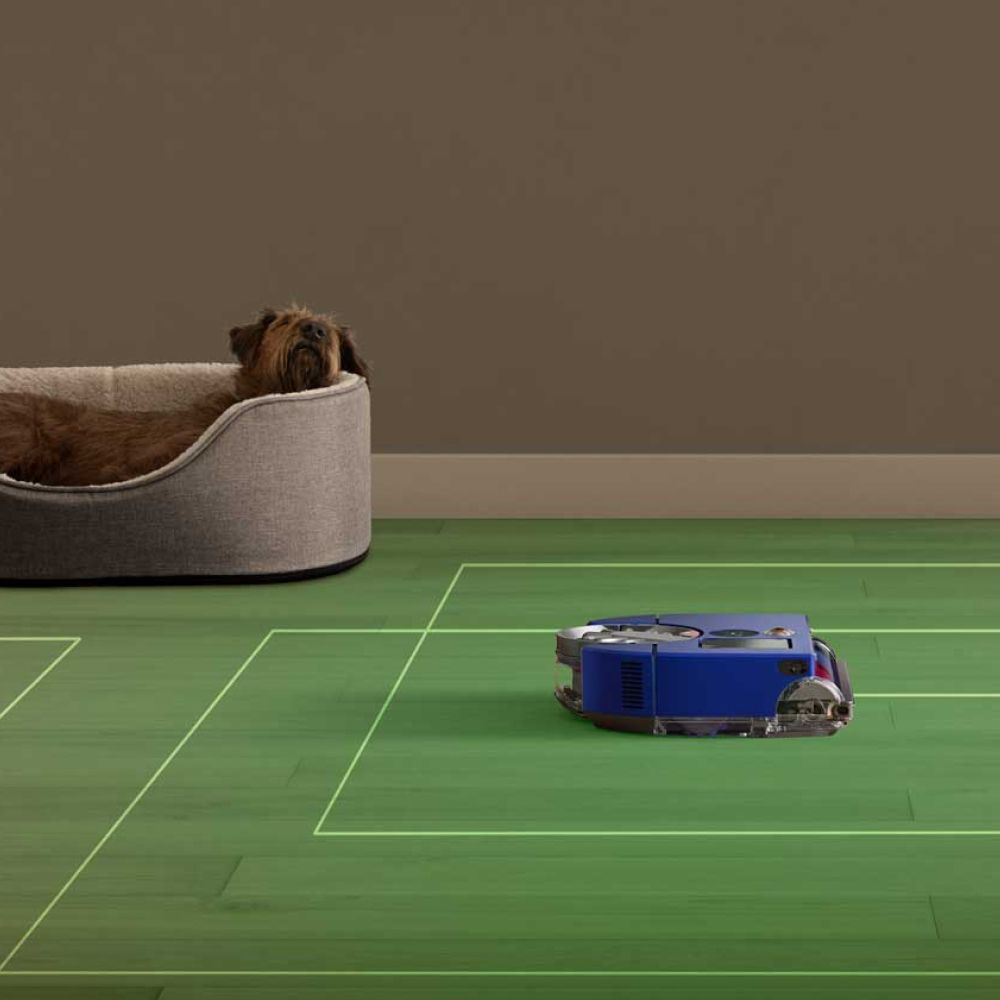Get the complete Dyson experience with the MyDyson™ app

Explore the app
Everything Dyson in one place
Easily manage your Dyson products, enjoy personalised features, and get expert support – right at your fingertips.
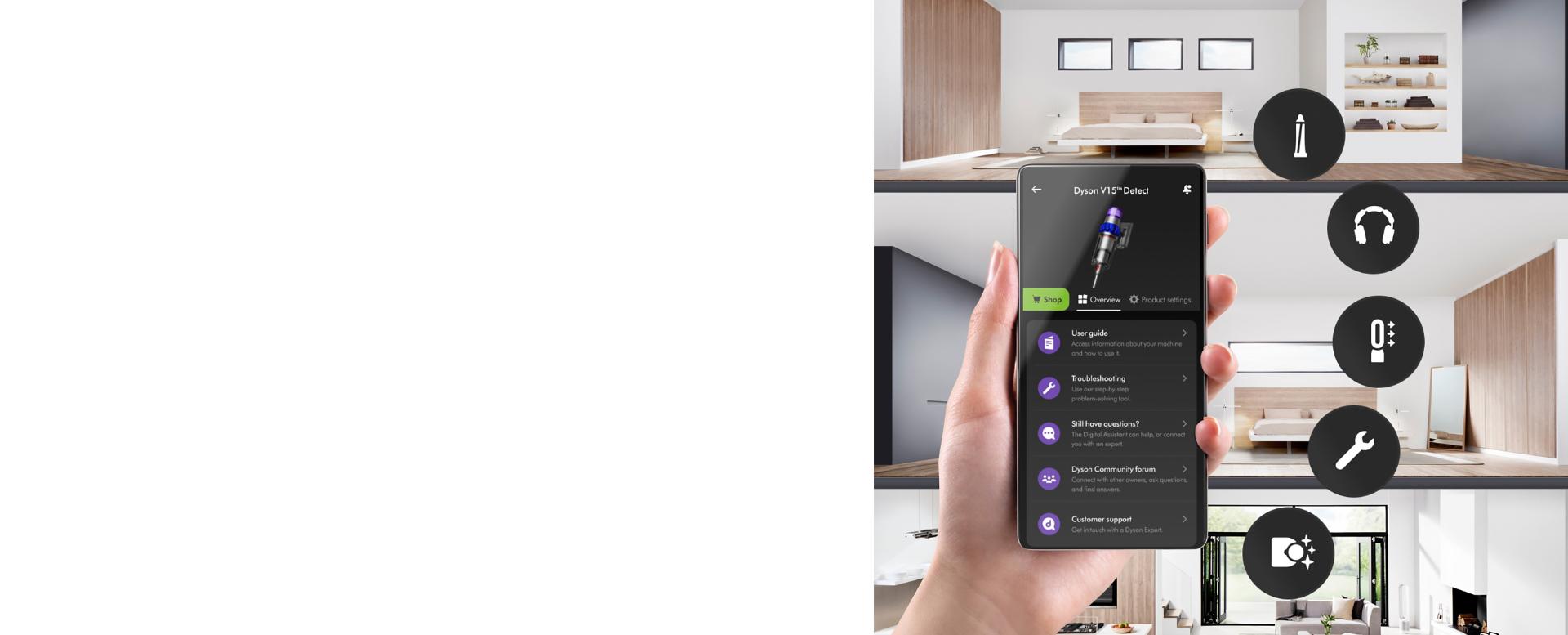
Beauty
Enhance your routine with the MyDyson™ app, your must-have companion for flawless styling.
Easier styling and perfect curls
Connect your Airwrap i.d.™ with the app to set up your personalised curling routine. The device will intelligently adjust heat and airflow for the perfect curl every time.

-
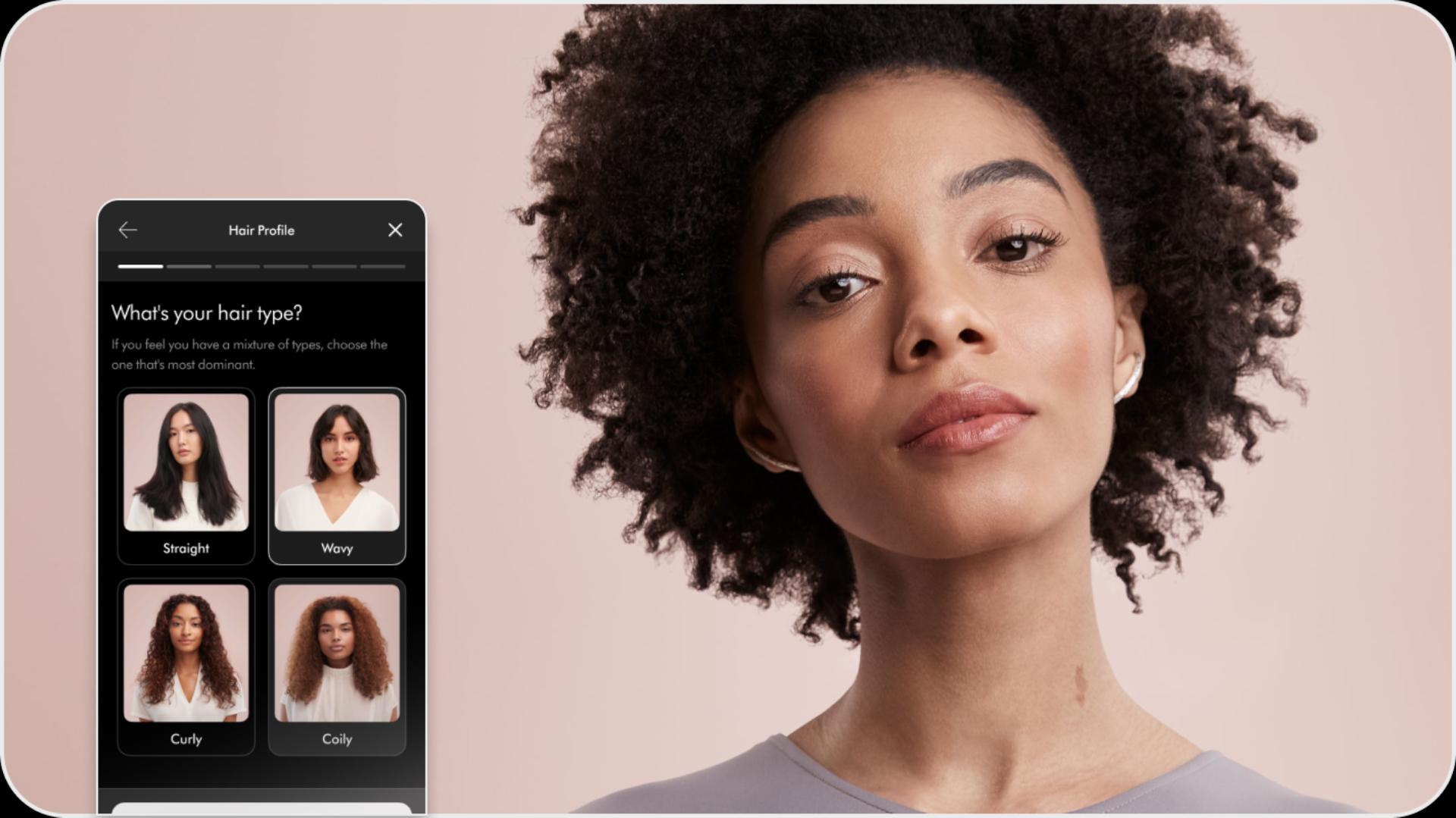
Hair profile
Create your hair profile to achieve best results with i.d. curl™ and for personalised styling guides.
-
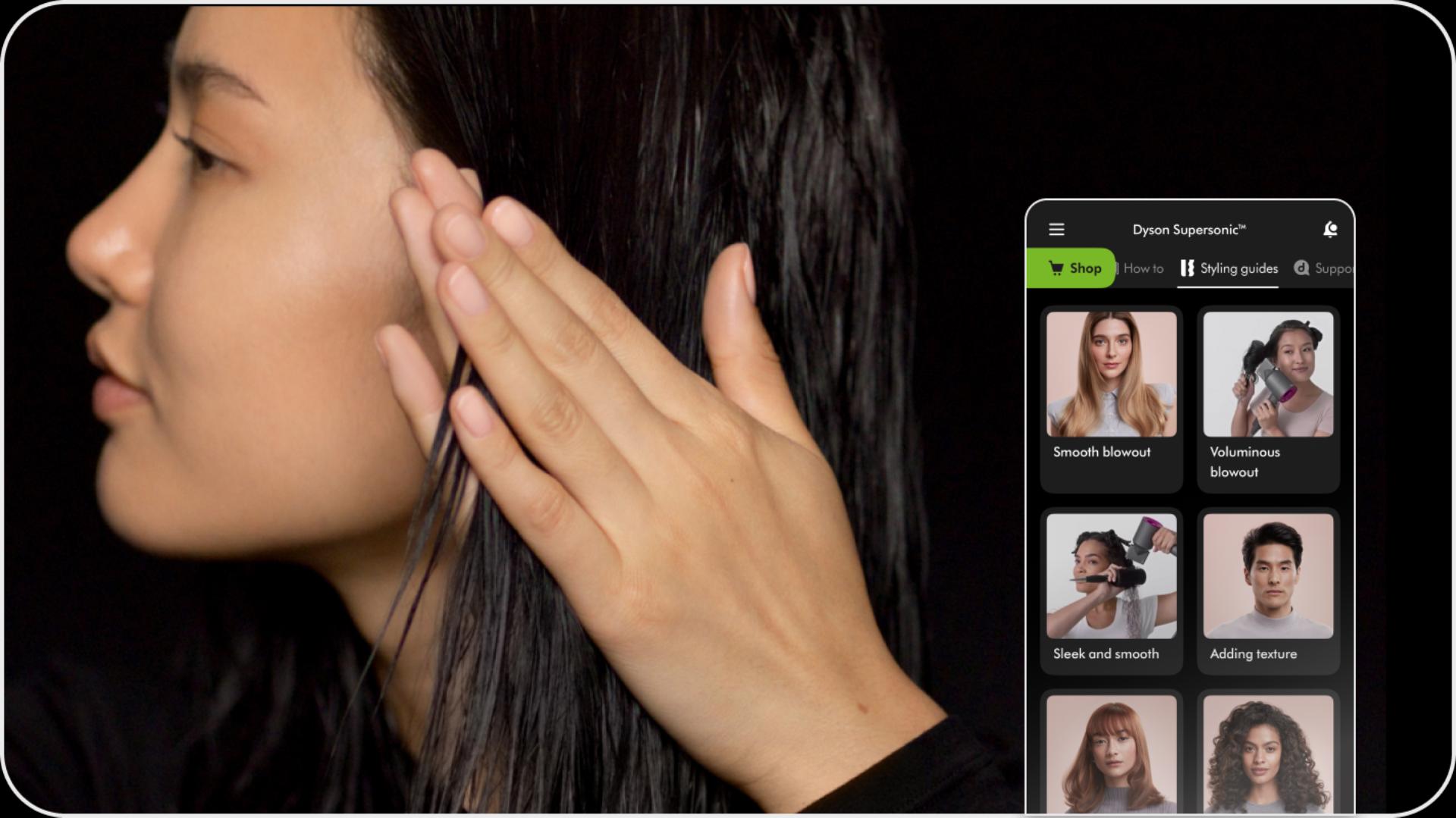
Styling guides
From glam blowouts to beach waves, follow our guides to create your desired look.
-
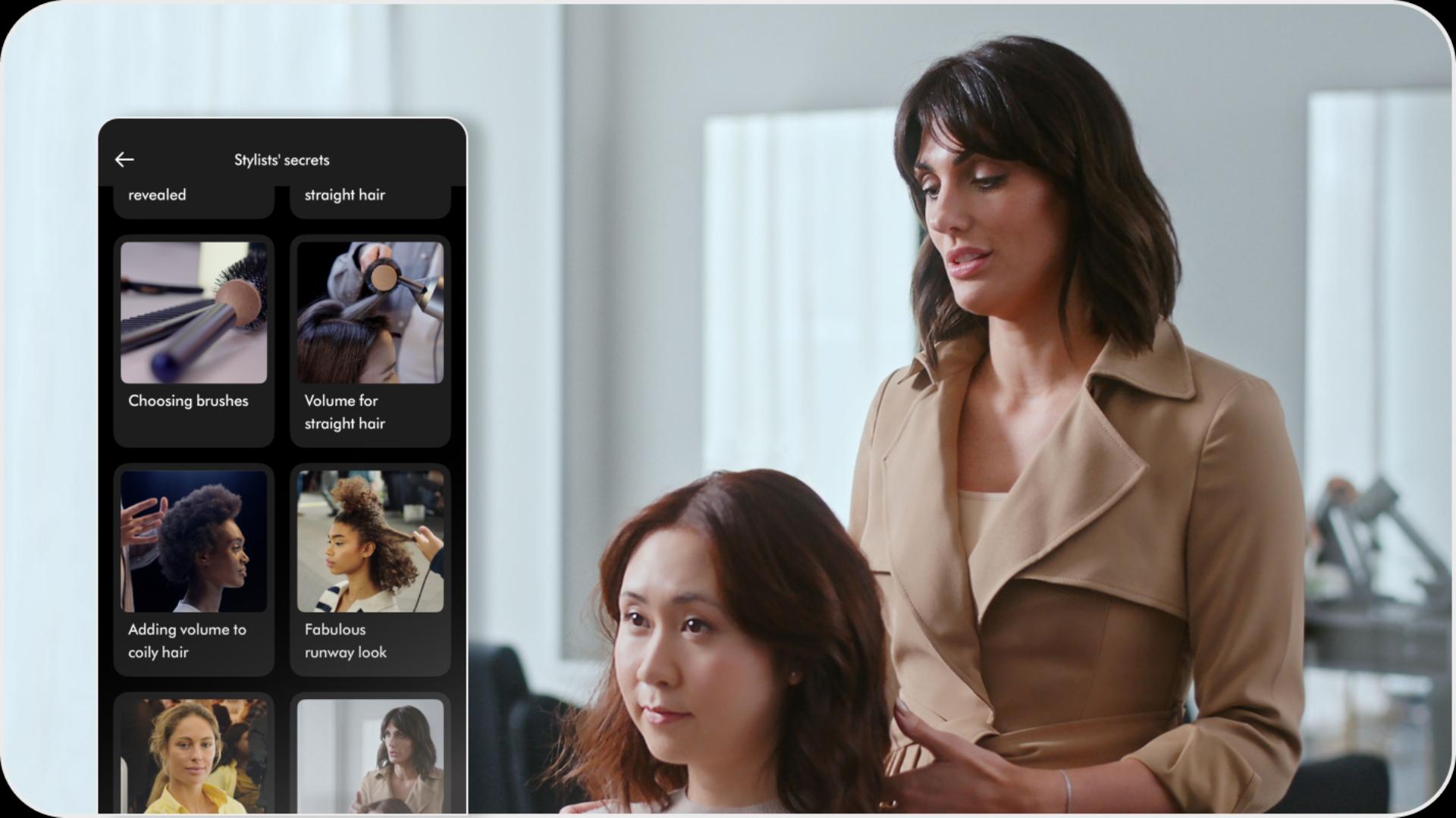
Stylists’ secrets
Watch as celebrity stylists and Dyson experts reveal insider tips to help you elevate your skills.
Air treatment
Be in control of the air quality around you.
Convenient control
Remotely control airflow speed, oscillation, Auto mode, Sleep timer, temperature, humidity, and other settings – so you can set up your perfect indoor environment.

-

Real-time air quality data
Monitor air quality data to keep up with the conditions in your home. With Auto mode on, your purifier adjusts to air quality changes and removes pollutants automatically.
-

Filter alerts
Track the filter life and easily order a replacement to make sure your machine keeps delivering pure air.
-
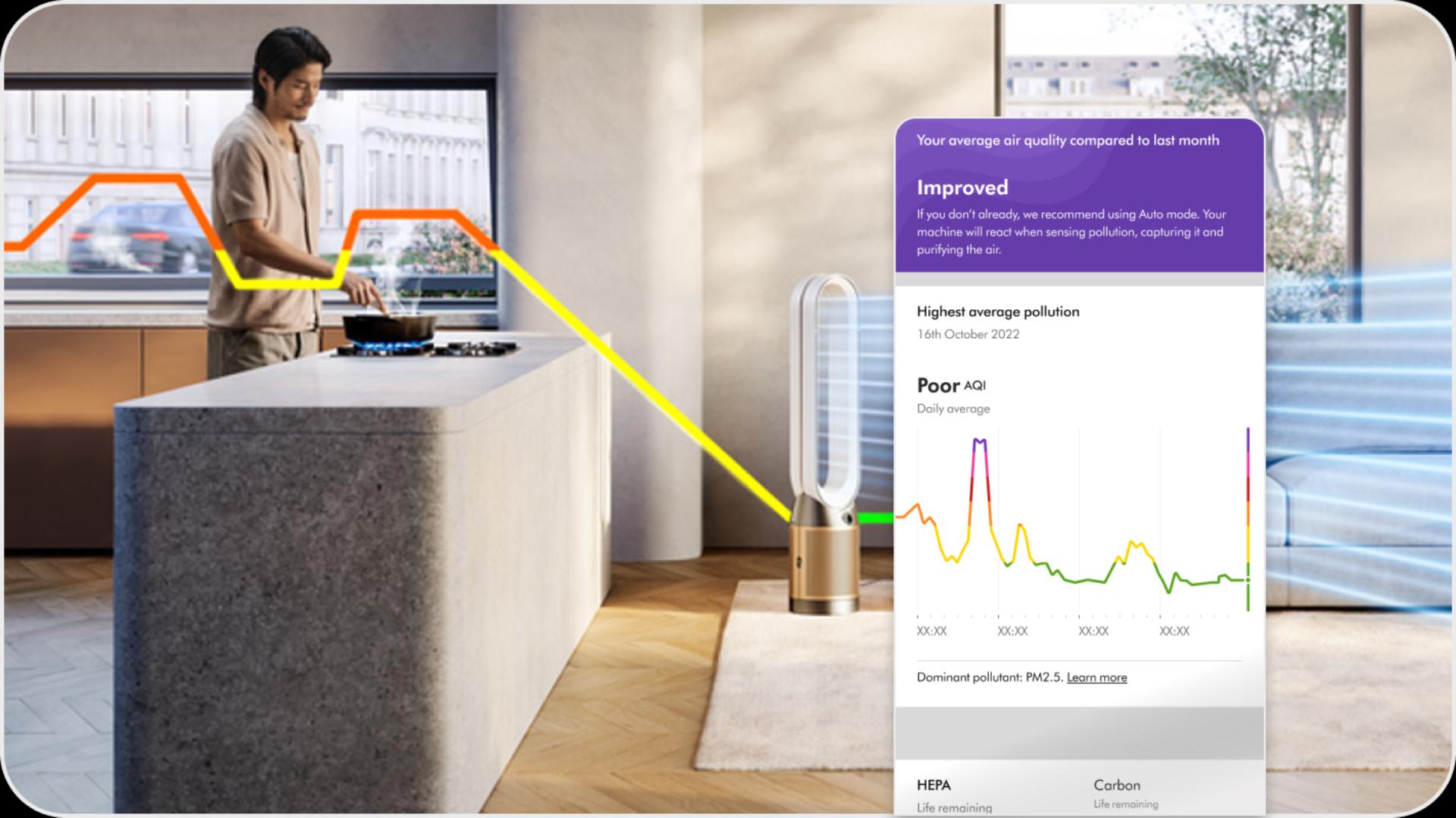
Monthly reports
Get a better understanding of your home environment through monthly air quality reports.
Smart home
Connect your Dyson products with Siri, Alexa, and Google Home – building a smart home that works in harmony with your lifestyle.

Floorcare
Enjoy a hassle-free way to clean your home.
-

Control and customisation
Make your robot work exactly how you want – schedule and track cleans, choose modes for each room, and set areas to avoid.
-

Home cleaning tips
Get practical guidance on how to eliminate allergens, pollutants, and dust for a cleaner, healthier home.
-
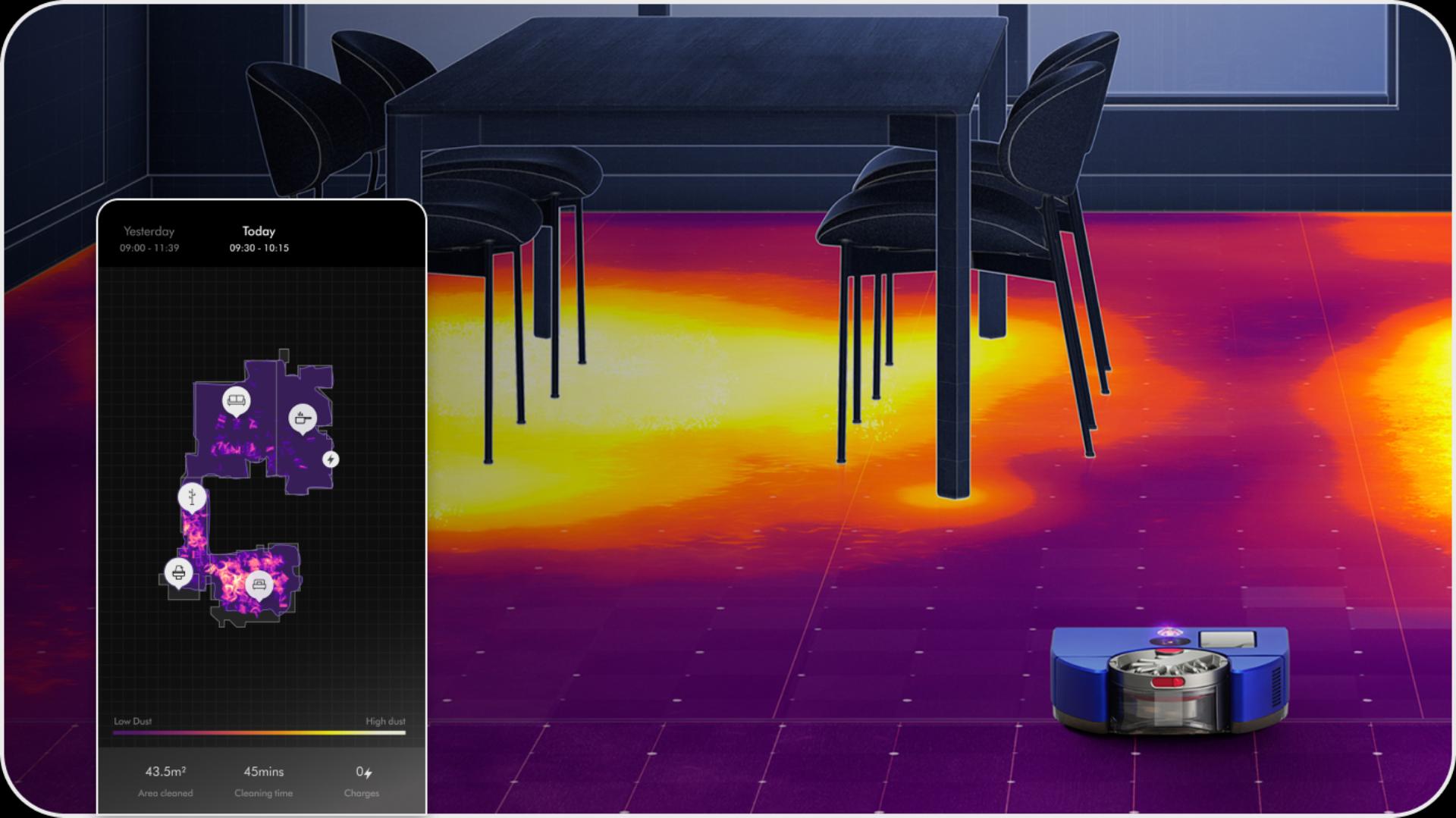
Dust map reports
Check the app to see how much dust your robot has removed and view scientific proof of a deep clean.
-
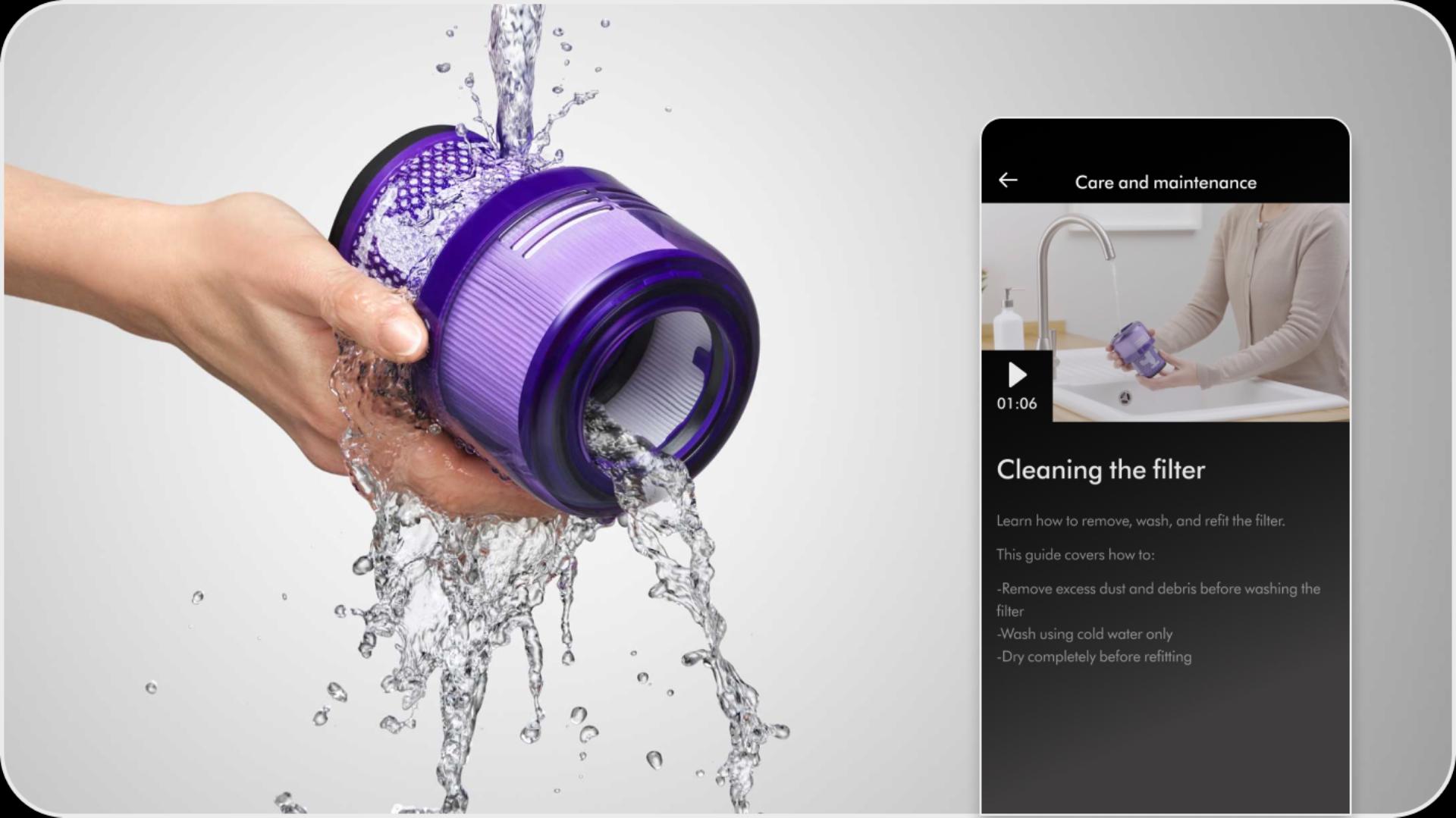
Care and maintenance guides
Keep your machine performing at its best with our care and maintenance video guides.
-
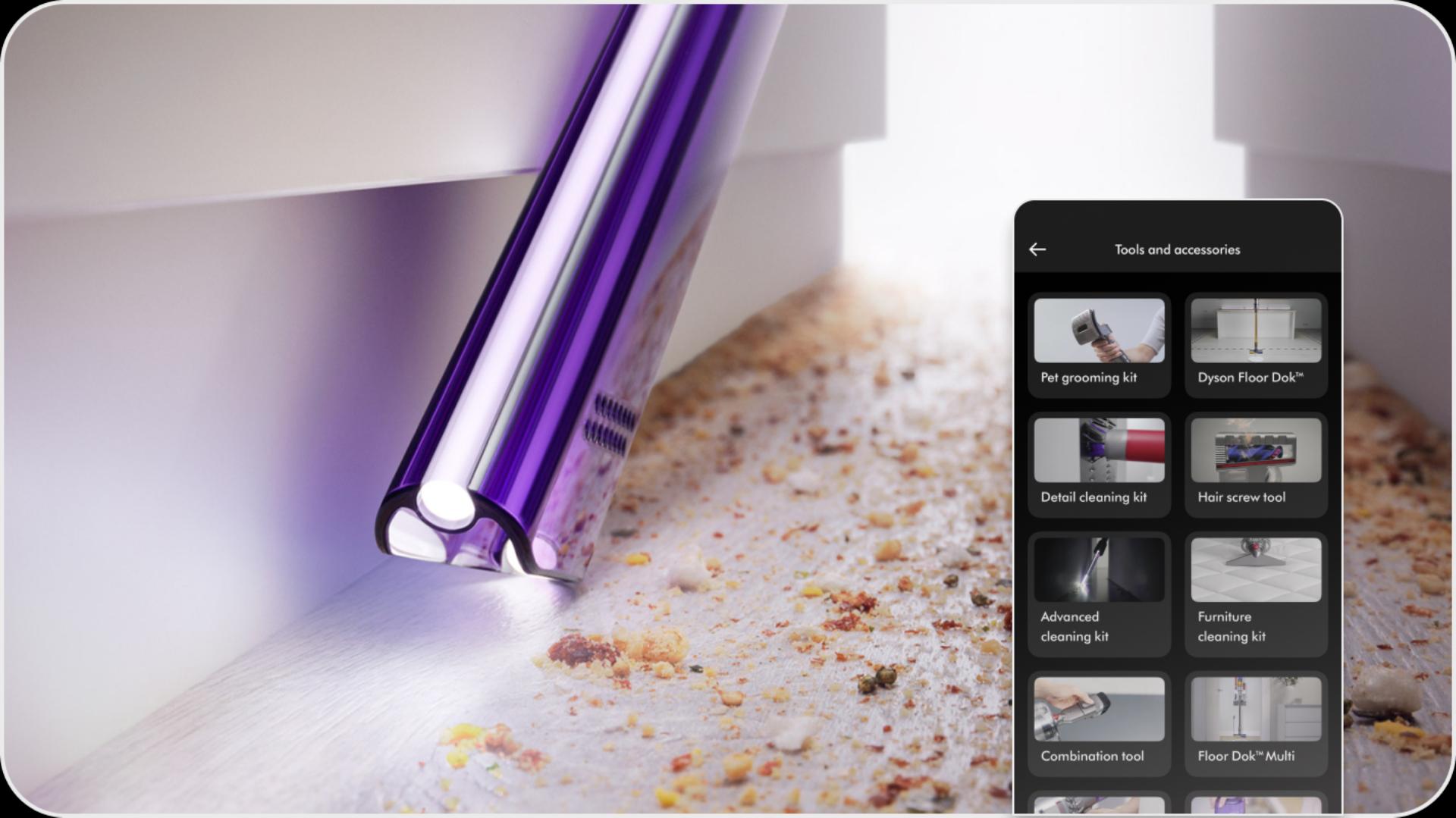
Tools and accessories range
Explore our specialised tools to find out how they can simplify your cleaning routine.
Audio
Control and personalise your audio experience.
Sound control
Cycle between Isolation mode, for maximum noise cancellation, Transparency mode to amplify surrounding noise, and Off.

-
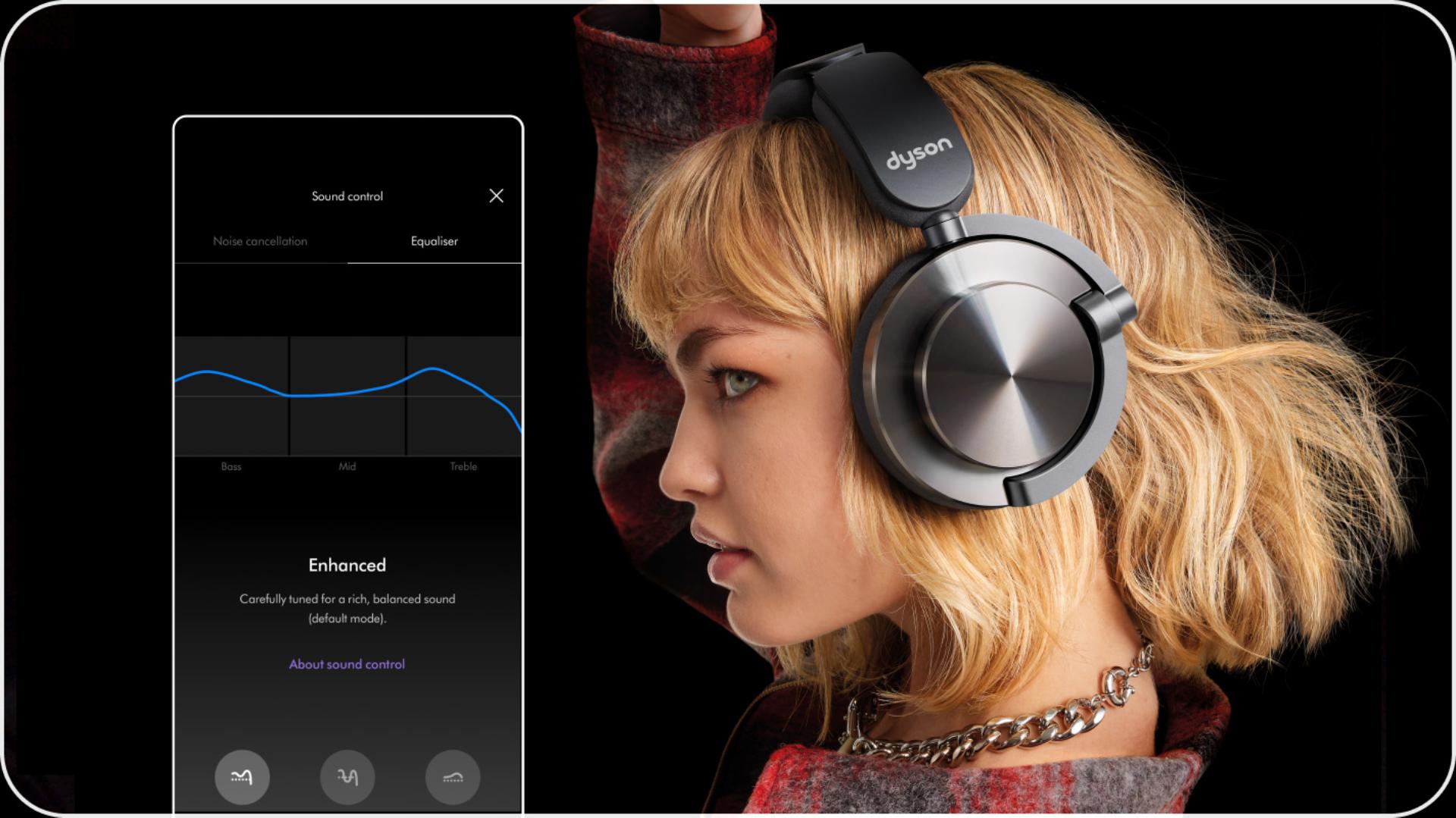
Equaliser
Select the EQ preset to get the ideal sound for your favourite music.
-
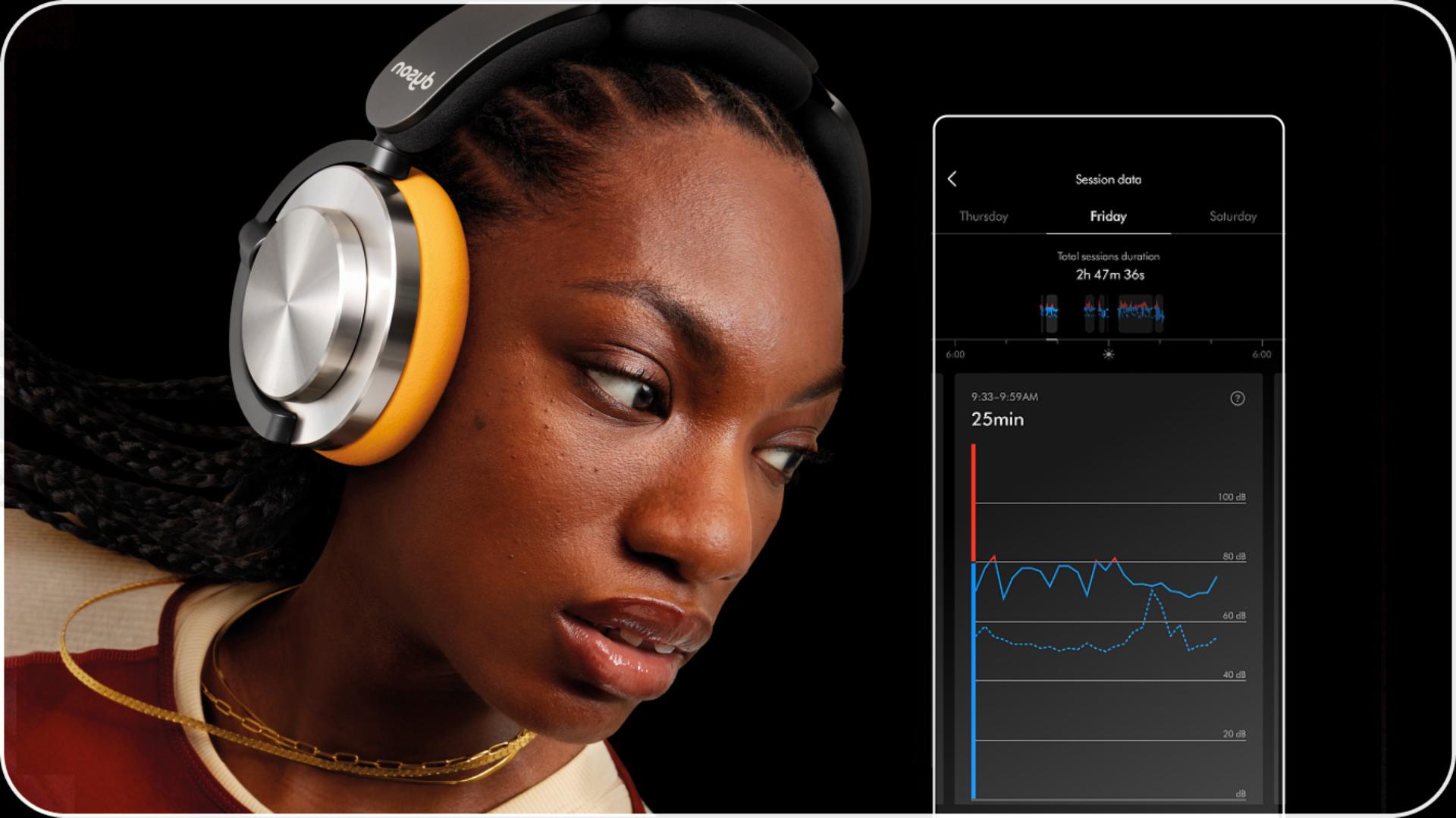
Sound tracking
Look after your hearing – track your sound exposure or enable the safe volume limiter.
-
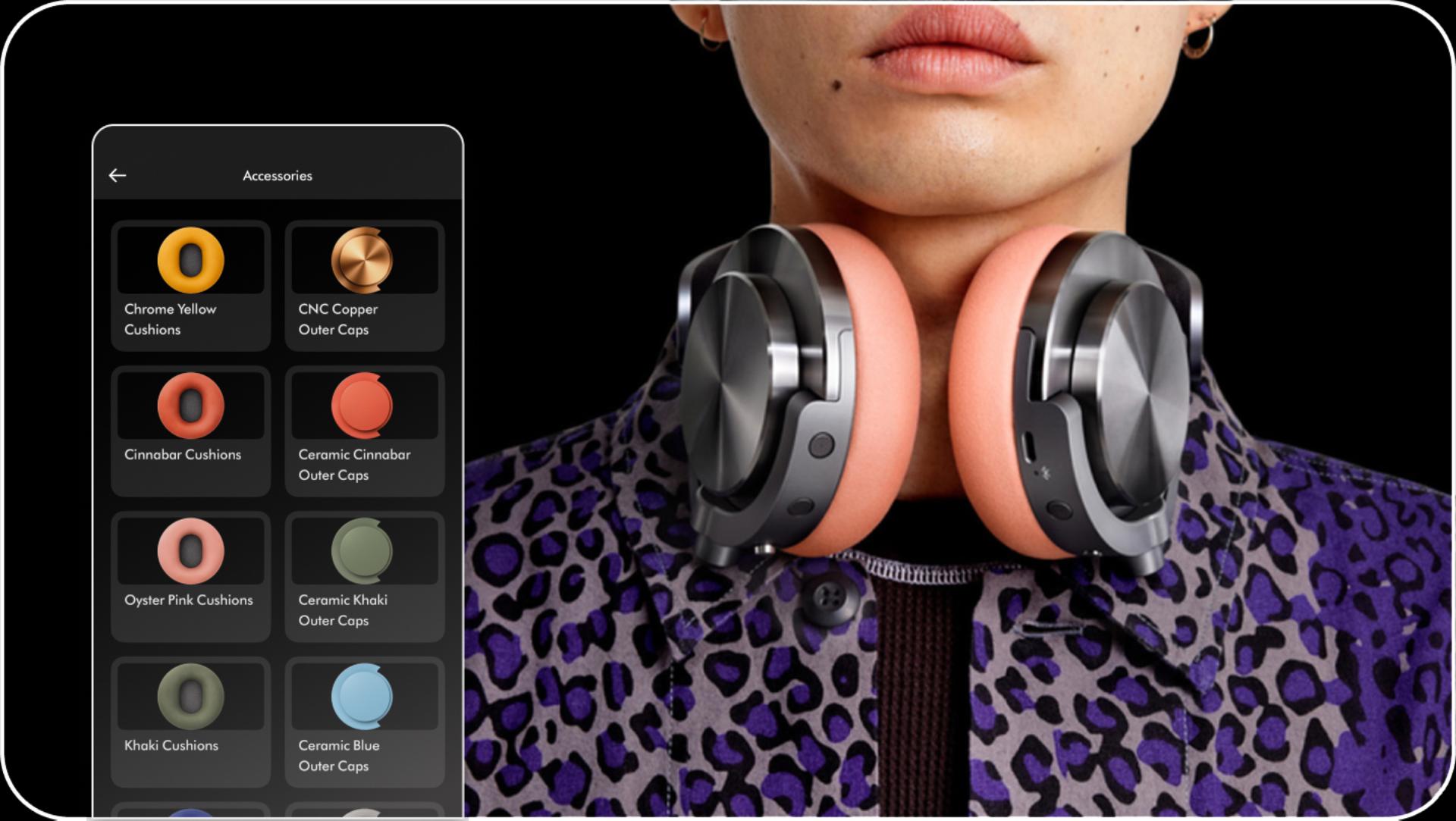
Cushions and outer caps
Discover the full range of ear cushions and outer caps for your Dyson OnTrac™.
Frequently asked questions
You can use the Dyson app to easily control your products from anywhere. Plus, the app gives you access to expert content, personalised support, and exclusive offers – all in one place.
For iPhone:
1. Open the App Store.
2. Search for ‘MyDyson™’.
3. Tap ‘Update’ if available.
For Android:
1. Open the Google Play Store.
2. Tap your profile icon.
3. Go to ‘Manage apps & device’.
4. Tap ‘Update’ if available.
Note: Most connected products allow you to turn on automatic updates in the product settings.
Make sure your product is powered on and has Wi-Fi and Bluetooth enabled. Then, open the Dyson app and follow the on-screen instructions.
To add a non-connected product to the app, manually enter the serial number or scan it with your phone’s camera.
To remove your Dyson product from the app, open the app, go to ‘Product settings,’ and select ‘Remove machine.’
With the Dyson app, you can control all types of Dyson connected air treatment machines, including purifiers, purifying fan heaters, purifying fans, and purifying humidifiers. The app lets you adjust settings like airflow speed, oscillation, Auto mode, and Sleep timer remotely.
The app allows you to control your robot from anywhere, letting you schedule cleaning sessions, monitor its progress, and customise settings as needed. For non-connected vacuums and wet cleaners, the app provides access to expert how-to guides, maintenance tips, and troubleshooting advice.
Yes, the app is available for iPhone. You can download it from the App Store.
Yes, the Dyson app is available for Android devices. You can download it from the Google Play Store.
There could be several reasons why the app is not connecting to your machine. The most common issues are: Wi-Fi or Bluetooth is not turned on; the product is not powered on; or the product is too far from your mobile device. If checking these doesn’t resolve the issue, try using our troubleshooting tool.
Ensure your Wi-Fi network is working properly, your machine is close to your router, and the router is switched on. If the issue continues, use our troubleshooting tool.